A Dyson that’s not sucking dust and dirt off the floor isn’t exactly fulfilling its purpose as a vacuum cleaner. But before you send it off to the recycling centre, check out some causes and solutions to this problem below.
One of the reasons listed below could be troubling your Dyson. You may even find that the issue can be easily fixed, saving you hundreds of pounds.
So, read on to find out why your Dyson isn’t sucking!
Tip: Before you start cleaning and removing parts from your Dyson, make sure the machine is off.
Cause 1: Brush Bar and Head Are Clogged

One of the easiest places to start is to check the brush bar on your Dyson.
The bar is one of the main points of contact the hoover has with dirt. So, naturally over a period of time this section of the Dyson will become bunged up with whatever it picks up off the floor.
If you’ve got pets or have long hair, the brush bar will become choked by hundreds of strands of hair. This, in turn, can affect the suction on the Dyson.
Another major culprit is strands of fabric, for example old bits of cotton. They can get jammed in the brush bar and can impact how effective the suction on the Dyson is.
In addition to not sucking dirt off the floor properly, a brush bar that is so matted with dirt may not be able to turn properly either. So, in this case it may not be rotating and picking up grime anyway.
Solution: Clean the brush bar and head
Cut the power to your Dyson and make sure the machine is off. Then tip the machine on its side, so the brush bar at the bottom of the hoover is exposed.
Once you see the brush bar, you’ll be able to instantly see whether or not it is clogged with grime. If there’s a lot of dirt, you’ll need to carefully remove the tangled-up mess you see.
You will need to remove the brush bar from the Dyson, and use a stitch pick to pick off all the dirt. Some people cut the matted hair and thread with a scissors, but this is risky because you could damage the brush head.
(Each model varies, so for specific guidance on how to remove the brush bar from your Dyson hoover follow the advice in your handbook. Handbooks can be downloaded from the Dyson website.)
Cleaning the brush and head may take you some time, but keep going until you’ve removed all the dirt.
You can then replace the brush bar and test the suction on the Dyson.
Tip: Keep on top of your brush bar cleaning, so the head doesn’t become overly matted with grime. It’s better to clear away little bits and often, rather than leaving it to clog up completely and have difficulty removing the hardened mess!
Cause 2: Dirty Filter

Filters often get bunged up with dirt and if they’re not cleaned and maintained on a regular basis, this will impact the overall suction of the hoover and cause it to smell.
As it happens, Dyson’s filters are reusable ones, so you should be able to wash the filter, replace it and continue vacuuming with the same filter for a very long time.
Solution: Clean the filter
Depending on what model Dyson you have, you might have more than one filter. So, the first step is to identify how many filters you have. Once you’ve done this you can locate them and remove them.
If you’re not sure how many filters your model has, check your handbook, or hop onto Dyson’s website and type in the name of your vacuum cleaner and the details will come up.
On the Dyson website you’ll also notice that there’s a step-by-step video telling you how to remove the filter on each model, so be sure to follow the advice.
To clean a filter simply hold it under cold water, and allow plenty of water to run over the entire surface. The water running off the filter will be quite dirty to start off with, but as time goes on the water will start to run clearer and cleaner.
(Some models may require you to pre-soak the filter to give it a more thorough lean. Although this isn’t the case with every model.)
Once the water runs clear, gently tap the filter against the sink to remove excess water, and then you can pop the filter to one side to air dry naturally. Do not put the filter in a tumble dryer or near a flame!
Before you pop the filter(s) back into the Dyson they need to be completely dry. A filter can take overnight to dry in some cases, and in other cases it can be up to 12 hours.
If you feel that the filter(s) are too dirty, and all your filter cleaning has amounted to nothing, you should replace the filter(s) in your Dyson.
Parts for your Dyson can be bought directly from Dyson. Just make a note of your vacuum cleaner’s name and serial number, so you can find the corresponding part online.
Cause 3: A Full Bin

As you hurry about the house hoovering away, you don’t always pay attention to how full up the dustbin on your Dyson is getting.
If you don’t empty the waste out of the bin on a regular basis, there’s no space for new dirt to go.
So, with a full bin and nowhere for new grime to go, the Dyson suction weakens and may even stop.
Solution: Empty the bin
All you need to do to remedy this situation is to empty the waste from the vacuum cleaner’s dustbin into a rubbish bin. Then you can continue cleaning your home!
Just make sure that the dustbin has been clicked back into place before you go around hoovering.
Cause 4: Blockage in the Hose

If your Dyson comes with a hose, like a Dyson Big Ball, then the hose could be clogged with some debris that you’ve hoovered up.
Solution: Remove any obstructions
To test if the hose is functioning as it should, remove the end of the hose that goes into the machine itself. Then turn on the power and see if there is suction. If there is suction coming from the vacuum cleaner, the problem likely lies within the host and there’s a blockage.
Have a look to see if you can see any problematic dirt in the hose, and then proceed to gently push a metal clothes hanger into the hose to draw out any grime. If you can feel chunks of dirt as you move the hanger about, this is likely to be the problem.
You’ll need to remove all of the dirt before reattaching the hose and testing the suction of the Dyson.
Cause 5: Blocked Tools

If you’re using some of the tools that come with your Dyson, and you notice that there is little to no suction coming from the machine, you should check the tools you’re using.
The crevice tool, for example, could be blocked by a small rock, and this obstruction is enough to prevent the Dyson from sucking up dirt properly.
Solution: Check and clean tools
You can typically remove the extra tools that come with your vacuum cleaner from the head, so do this, and check to see if there is any dirt inside the tool you are using.
If there is grime, you can clean it away with a microfibre cloth or use a stitch pick to clean out hair and thread.
If you can see an obvious blockage in a crevice tool that needs to be dislodged, try and push out this large piece of dirt by using a toothpick. Gently push the toothpick in through the smaller gap at the front of the tool to tease out the offending item. The item should then fall out of the large hole at the other end of the tool.
Cause 6: Battery Is Low
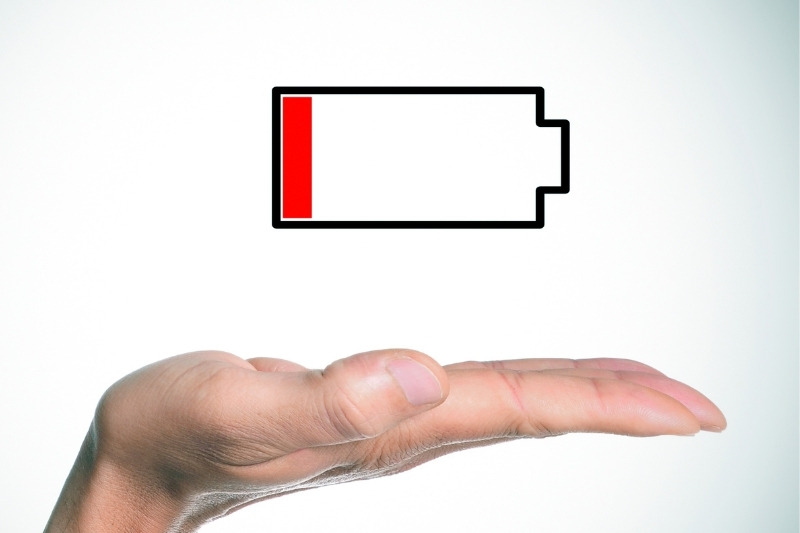
If you’re using a cordless Dyson and you’ve been putting the machine through its paces, it may be a tad tired and not sucking up dirt as it should.
Solution: Charge the Dyson’s battery
The simplest solution here is to pop the vacuum cleaner back on its charging hook, go and have a nice cup of tea, and start vacuuming again when the Dyson is fully charged!
Or if you’ve got a spare battery, swap the discharged battery for the charged one, and continue cleaning.
Cause 7: Using the Wrong Brush Head

As you go from one room to the next you might forget to swap the brush head to suit the floor you’re cleaning. It’s not uncommon, but using the wrong head on the wrong surface can impact how much suction the Dyson has.
In this case, the roller might not be able to spin effectively, so the Dyson just isn’t picking up dirt or sucking grime off the floor as it should.
Solution: Make sure you’ve got the right attachment on
To make vacuuming easier and more effective, choose the most appropriate head for each surface. Change the head when you vacuum a different surface. For example, if you’ve added the ‘hard floor’ attachment, clean these floors only.
Cause 8: Blocked U-Bend

Lots of dust and debris gets sucked up and into your vacuum cleaner, and this waste manages to get into all the nooks and crannies in your Dyson, the u-bend is no exception.
(The u-bend is typically located on the back of the hoover and can be removed by turning a screw).
Solution: Unclog the u-bend
To unblock a u-bend simply remove it from the Dyson hoover, then blow through it. The air will dislodge the dirt trapped inside the u-bend.
If you spot some stubborn dirt, you can carefully slot a small pipe cleaner into the u-bend to dislodge and remove the grime.
Remember to pop the u-bend back when you’re done and make sure it’s secured properly to the hoover.
Seek Professional Support if Needed

If you’ve tried the solutions above but not had any luck fixing your Dyson, it’s time to reach out to a professional for further support.
You can contact Dyson online, on the phone, and on WhatsApp to see what they suggest you do.
Alternatively, if you’ve recently bought your Dyson, you could take it back to the shop and ask them for support.
Additionally, you could take your Dyson to a specialist repair shop to get the machine looked at properly. The repair shop should be able to tell you what’s wrong with it, how to repair it and how much the repair work will cost.
How to Prevent Future Problems

It’s inevitable that you will run into some issues with your Dyson at some stage. But what you don’t want to happen is for your Dyson to suffer with ailments that are beyond repair.
So, to prevent mega-scale problems from occurring, follow these tips:
- Clean your Dyson on a regular basis, paying close attention to the brush head since it can quickly get knotted with hair. Empty the bin and clean the filter regularly.
- Fix issues as soon as possible, so they don’t have time to get worse and to become more expensive to sort out.
- Use your vacuum cleaner the way it’s designed to be used, with the right attachments for each surface.
- Pay attention to your vacuum cleaner. If the LCD screen says there is an issue, don’t push through and continue using the Dyson. Stop and listen to the advice!

Bethan has a passion for exploring, reading, cooking and gardening! When she’s not creating culinary delights for her family, she’s concocting potions to keep her house clean!






