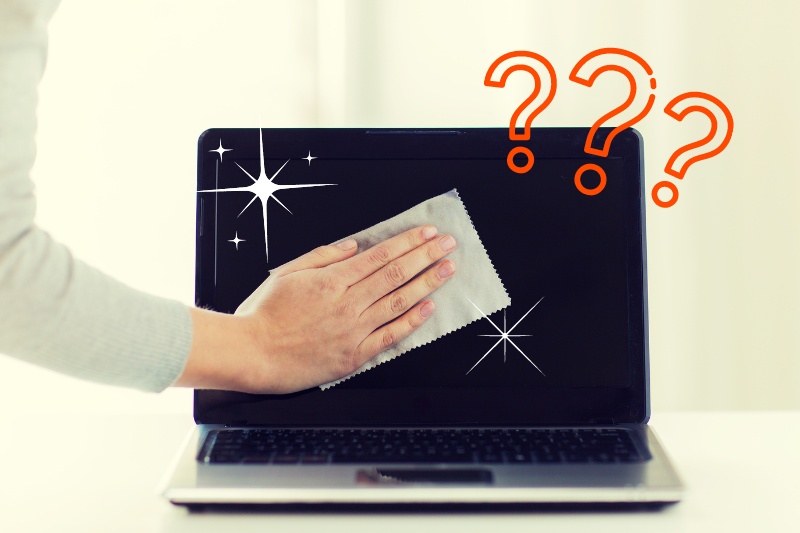Laptop screens can be surprisingly tricky to get properly clean. Fingerprints and other marks can cause the screen to start looking slightly greasy, especially in the corners, and simply wiping it with a dry cloth or even an eyeglass cleaner often makes no difference at all.
What Is the Best Method to Clean a Laptop Screen?
The method that you should use to clean your laptop screen really depends on whether your screen is made of glass or plastic.
If you’re not sure what your screen is made of then you should google the make and model of your laptop and check whether the screen is LED, LCD or something else.
It would also be beneficial to check if the manufacturer mentions any special cleaning instructions for the screen.
The first step, no matter which method you will use, is to dust the surface of the screen. Do not do this with a tissue or kitchen roll as it could scratch the surface.
Another thing to always do before you start cleaning is to turn off your device and make sure that it is not connected to a power outlet.
1. Windex

Windex should only be used on laptops that have glass screens. Make sure that your screen is definitely glass before you consider this product.
To get the best results, spray the Windex onto a microfibre cloth (never straight onto the screen) and then gently wipe the screen, paying extra attention to the areas that have fingerprint marks or other smudges.
Press as gently as you can on the display and be sure to wipe in one direction only rather than in circles, to avoid any potential damage to your screen.
2. Vinegar

If you prefer to use easily accessible household products, then a simple mix of water and vinegar should also give you the same result.
Grab a spray bottle and add a solution of half water and half vinegar to it. It’s also better to use distilled water instead of tap water if you can access any, as that will ensure that there are no chemicals in the water.
Spray the solution onto a clean microfibre cloth and gently rub the screen down. Make sure that the cloth is damp rather than wet and be sure that there is no excess liquid that may drip down the screen onto your keyboard.
If you have a touchscreen laptop, this method will be safest for you, as using stronger chemicals could cause damage to the sensors on your screen.
3. Disinfectant wipe

If you are needing a quick solution and don’t have access to the other products on our list, then it is worth using an alcohol or disinfectant wipe to eradicate those fingerprints from your screen.
Be extra gentle with the wipe and make sure it doesn’t have any excess liquid in it by squeezing it thoroughly before applying it to your screen.
If it has a soapy texture, you may still require a microfibre cloth to wipe the surface after you have removed the smudges from the screen.
Tips to Remember

Each of these methods will be efficient in removing fingerprints and other marks from your laptop screen, but be cautious at all times and stay gentle to ensure that you don’t cause any damage to the sensitive screen.
Once you’ve worked out all the marks and smudges make sure you leave the laptop open in a place with good airflow and wait until it has dried completely before you close it.
Additionally, for all these methods using a brand-new sponge instead of a microfibre cloth will be equally effective in ensuring a fully clean surface.

An adventurous book lover with an animal obsession and a proclivity for travel and spontaneity. Used to passionately despise cleaning but has grown to enjoy it thanks to learning all the best tricks and shortcuts to guaranteeing a stress-free routine and a spotless home.