If there is an issue with your tumble dryer’s timer, it can throw everything off.
Your tumble dryer’s timer is responsible for keeping your tumble dryer running and drying your clothes for a set amount of time. So, if your timer is faulty, your tumble dryer can’t do its job correctly.
Thankfully, there are many simple solutions to common timer faults on tumble dryers. There are also some other, slightly more complex, solutions to common dryer timer faults.
First, though, we need split dryer timers into two categories: mechanical and digital.
Digital Timer Issues

How to tell if your tumble dryer’s timer is digital
If your tumble dryer has an LED panel and the time is shown on this panel, then it is very likely that it is a digital timer.
Whether it is set via a couple of buttons, with a dial, or if the tumble dryer sets it automatically, it doesn’t really matter. If the time shows up on the LED panel, then the timer is very likely to be digital.
Thankfully, there are plenty of simple things you can try to solve your timer issues if it is digital.
Issue 1: The sensor is blocked

A lot of modern tumble dryers have sensors that detect wet clothes and determine how long the dryer should run to dry out the clothes.
These will be on throughout the drying session, and keep a watchful eye over the clothes and adjust the time accordingly.
If the sensors are blocked, this can trick them into thinking that the clothes are already dry.
So, when you start the programme, the dryer will run but then quickly begin shutting down because it thinks that the clothes are dry and the job is done.
If you use dryer sheets in your tumble dryer, this is likely the cause, as a waxy build-up can form on the sensors and block them.
Solution: Clean the sensor bars
Locating the sensors on your tumble dryer is the first thing to do. Now, different manufacturers use different sensors, but they are usually located behind the lint filter in front of the door opening and are a long bar of metal (some have a few bends in them).
To clean them, grab a soft cloth and some vinegar and wipe the bars clean. Don’t use anything abrasive. Just go slowly and clean the entire bar.
Next, give the dryer a test. If the bars were pretty dirty, this was likely the cause of the timer issues, and the dryer should work properly again.
Just remember to give these bars a wipe every so often to ensure the timer issues don’t return.
Issue 2: The timer needs to be reset
If you’ve checked the sensor bar and that all seems to be clean and in good working order, the issue may be that the timer simply needs to be reset.
This happens every so often. The computer controlling your tumble dryer gets out of whack, and you need to reset it.
How to reset the timer
There are several ways of resetting a dryer timer. Some models require you to hold a couple of buttons for a few seconds. Others have a dedicated reset button. While others need to be unplugged for about half an hour.
If you aren’t sure how to reset the timer on your tumble dryer, have a look at the manual. If you don’t dare look in the ‘Drawer of Doom’ for the manual, you can usually find the manual for all of your household appliances online from the manufacturer’s website.
Issue 3: Control board failure
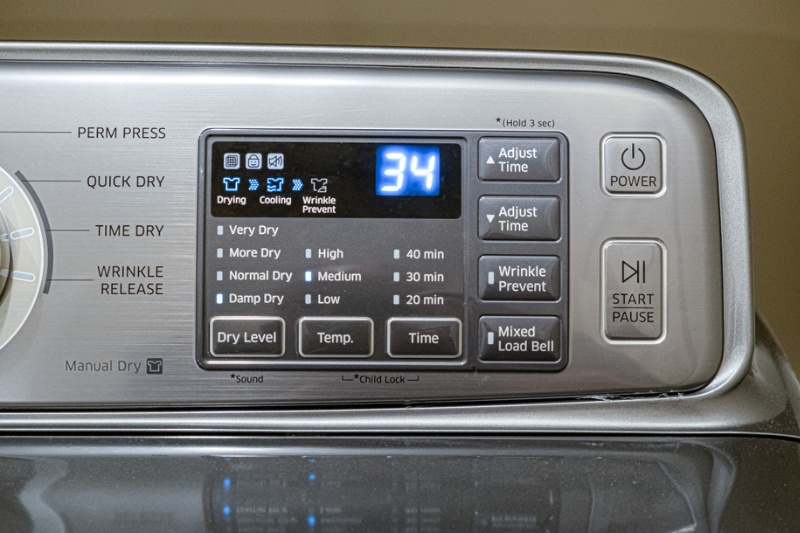
If nothing else has worked, resetting the timer or wiping the sensor bars, your tumble dryer may have a control board failure.
In this case, you’ll need to replace it. Thankfully, replacing the control board actually isn’t too tricky. You just need to ensure you get the right control board for your tumble dryer.
Solution: Replace the control board
Replacing the control board of your tumble isn’t too tricky, and anyone with some DIY and electrical knowledge should be able to do it.
- Unplug the tumble dryer. Before you get to work, unplug your tumble dryer and pull it out from the wall Safety first!
- Remove the top panel. Remove the top panel of your tumble dryer to gain access to the control board. This is just a case of removing a few screws and pulling the top panel off.
- Remove the control panel. Now that you have access, removing the control panel should be quite straightforward. This is held in with a couple screws (perhaps a couple of clips in some machines). Once you remove this panel, you’ll see the control board.
- Remove the old control board. Before you begin unplugging and removing all of the electrical connections on the control board, take a photo of it. This will help you get everything back in place later. Now, most tumble dryer control boards don’t have many connections, and many will only fit into one place on the board anyway. However, taking photos makes the whole situation a lot easier.
- Fit the new control board. With all of the electrical connections unplugged and the old control board popped out, you can grab your new control board, place it in and begin making the connections again.
If there is a control shaft for the timer, ensure that it fits through the board correctly before fitting it in place. And that the shaft is in the correct position (usually at 12 o’clock).
The control board should click into place nicely (some require a couple of screws), and then you can begin making the new connections.
This should just be a case of plugging in all of the connections you removed back into the correct places. This is where any photos you took earlier will come in handy.
Once all the connections are made, you can reinstall the control panel and the top panel of your tumble dryer.
Push it back into place and plug it in. Now the timer should work perfectly.
Mechanical Timer Issues

How to tell if your tumble dryer timer is mechanical
If your tumble dryer’s timer is mechanical, it will be dial. As you turn the dial, you’ll feel some resistance as you add more time to the timer. This is because there is a coiled spring behind the dial.
As you add more time, you are adding more tension to the spring. This spring controls how much time it takes the dial to get back to zero.
So, the more tension applied, the more time the dryer has to dry your clothes.
Issue 1: Springs needs lubricating
If your timer is running too quickly, this could be the result of the spring not providing enough tension to the dial.
In this case, it is often best to replace the entire dial and spring mechanism. However, before doing this, try lubricating the spring.
This can be done by firstly turning off the power to the tumble dryer or unplugging it, then opening the panel on the dryer to get easy access to behind the dial.
You should notice a small hole behind the dial. Use WD-40 (with the thin straw provided with it) to lubricate the spring. Then, give the dial a few turns to ensure the lubricant has covered everything.
This may solve the issue for a while, but if the problem isn’t solved, a replacement dial may be your only option. More on this in a moment.
Issue 2: Broken or corroded spring
Another common fault with mechanical timers is that the spring breaks or corrodes over time. This will mean that the spring isn’t providing the full tension the timer needs, and so the time will be shorter than usual.
To get around this, you can just adjust the timer according to the time you need. However, if you are feeling a bit adventurous, you could replace the dial and the spring.
A mechanical timer is relatively easy to replace. It is just a case of unplugging the machine, popping off the control panel, and switching out the timer.
The key is the alignment of the timer shaft. This must be in the correct place. So, take photos of the timer and the shaft before you remove it, and then match the new one to these photos later on.
You also need to ensure the timer you buy is the correct one for your model of tumble dryer. These can range from around £20 to about £50 in most cases, but it does vary, with some tumble dryer timers costing over £70.
Now, while your tumble dryer’s timer may be mechanical, it may still be affected by the digital aspects of your tumble dryer’s control board.
If the control board is faulty, this can affect a mechanical timer. If you suspect this is the case, don’t worry; read on to find out how to replace the control board.

Conclusion
We hope this look at tumble dryer timers and some common faults for them running too fast has been helpful.
If you didn’t find the solution to your tumble dryer problems in this article, we have loads of other common faults with tumble dryers on In The Wash.
And if you cannot repair your existing tumble dryer, we also have the very best tumble dryers available in the UK for all budgets right here too.
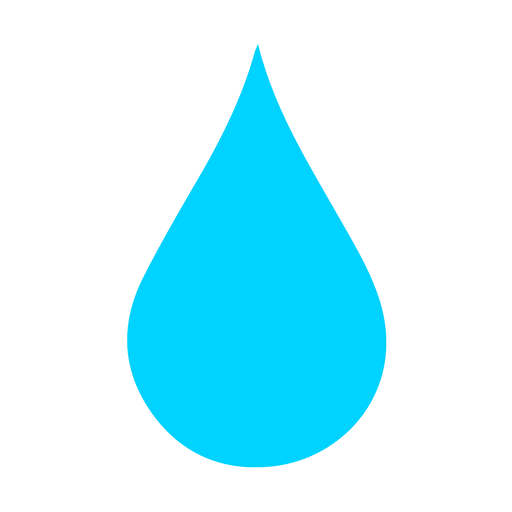
In The Wash is your guide to the best laundry and cleaning products, tips and tricks. Our mission is to solve the UK’s cleaning and laundry dilemmas!






