Watching the latest TV hit on a smudge-ridden screen isn’t exactly ideal!
Characters look warped, costumes look drab because the colours are off, and explosions look rather underwhelming to say the least!
It doesn’t matter if you’ve got a standard HD TV or a QLED 8K, if your screen is riddled with fingerprints and dirt, the picture you’ll be watching will look rubbish!
Yet a quick fix is to clean the TV screen. It’s a lot simpler than you might think. Plus, it won’t cost you a fortune either.
Follow the steps below to clean a TV screen, so you can get back to enjoying the on-screen action.
Dos and Don’ts of Cleaning TV Screens
Below you’ll find a step-by-step guide on how to clean a TV screen. But before you dive into the actual cleaning, you should take note of the following points.
Tip: Always read the user manual that came with your TV, so you can find out what products the manufacturer says you can/can’t use to clean your television.
Using certain products will void a warranty. So, it’s worth checking first.
Do use these items to clean a TV screen
In general, you don’t need to use too many cleaning items to maintain a TV screen. And you certainly won’t need to use heavy duty chemicals.
When cleaning a TV screen, it’s better to stick to using these cleaning items:
- Soft, lint-free cloths, like microfibre cloths
- Specialised wipes, like Durable Screenclan Wipes
- Screen spray, like the Screen Mom screen cleaner spray
Never use these items to clean a TV screen
You should avoid using the items listed below to clean a telly’s screen. If you do use these solutions and tools, you risk ruining your TV. And, in some cases, you won’t be able to repair your television either.
- Window cleaner
- Washing up liquid/soap
- Liquids, like water and alcohol
- Scouring pads
- Brushes
- Traditional cleaning solutions, like multipurpose wipes, acids, alkalis, and antibacterial sprays
- Hand sanitiser
- Ammonia
- Acetone
- Kitchen roll
On that note, you should also avoid doing the following when cleaning a TV’s screen.
Never do this when cleaning a TV screen
You should be extra careful when cleaning a telly. So, stick to the advice below:
- Don’t push down hard on the TV screen. You must be gentle, even if the screen is made from glass.
- Don’t forget to wipe away the dust on the screen first and foremost. You have to wipe the debris off first otherwise it’ll be harder to clean the screen.
- Don’t saturate the TV screen. Mixing liquids and electronics is always a bad idea.
- Don’t spray any kind of cleaning solution directly onto the screen. The solution should be sprayed onto a cloth first. If you don’t do this, you’ll end up with liquid lines running down the screen. And this liquid can also breach the TV’s edging.
- Don’t go overboard with the cleaning solution. Less is best. And only add more solution when you actually need to.
Let’s find out how you clean a TV screen. Follow the guide below.
How to Clean a TV Screen

Note: This method is suitable for all types of TVs, including OLED, LED, LCD, Plasma, QLED, Curve, and CRT.
Tools you’ll need:
- A new microfibre cloth(s)
- Specialised screen wipes, like Ecomoist Cleaning Wipes
- A screen spray (optional)
Steps to follow:
- Turn the TV off.
- Pull the television out, so you can reach the back of it later on.
- Place one hand on the back of the TV to stop it from toppling over as you clean it.
- Grab a new microfibre cloth and start to wipe the telly’s screen down from one end to the other. Don’t apply much pressure. (Too much pressure can damage the TV’s pixels!) Take your time completing Step 4 and be very gentle—there’s no need to rush.
- Grab a moist cleaning wipe and gently wipe the entire television screen – pay attention to extra dirty spots.
- Repeat Step 5 until you’ve cleaned the whole screen (grab a new wipe whenever you need to). This’ll prevent any patching.
- Optional: When the screen is dry (the TV won’t be very wet if you’ve used the correct wipes), you can buff it with a new microfibre cloth to remove smudges.
- As you’ve cleaned the screen, you may as well wipe the back of the TV down too. A lot of dust will gather here!
- Go around to the back of the telly and wipe any dust away with a microfibre cloth (or hoover away loose debris but use a low suction setting, if you wish).
- You can also wipe the TV stand and surround with a clean cloth, if you like.
- Wait for the television to dry completely before putting the plug back in and firing it up again.
Note: If you wish to use a sprayable screen cleaner to clean your screen, instead of using wipes, you must spray the solution onto a clean cloth and then wipe the TV screen. You do not spray the cleaning solution onto the television screen!
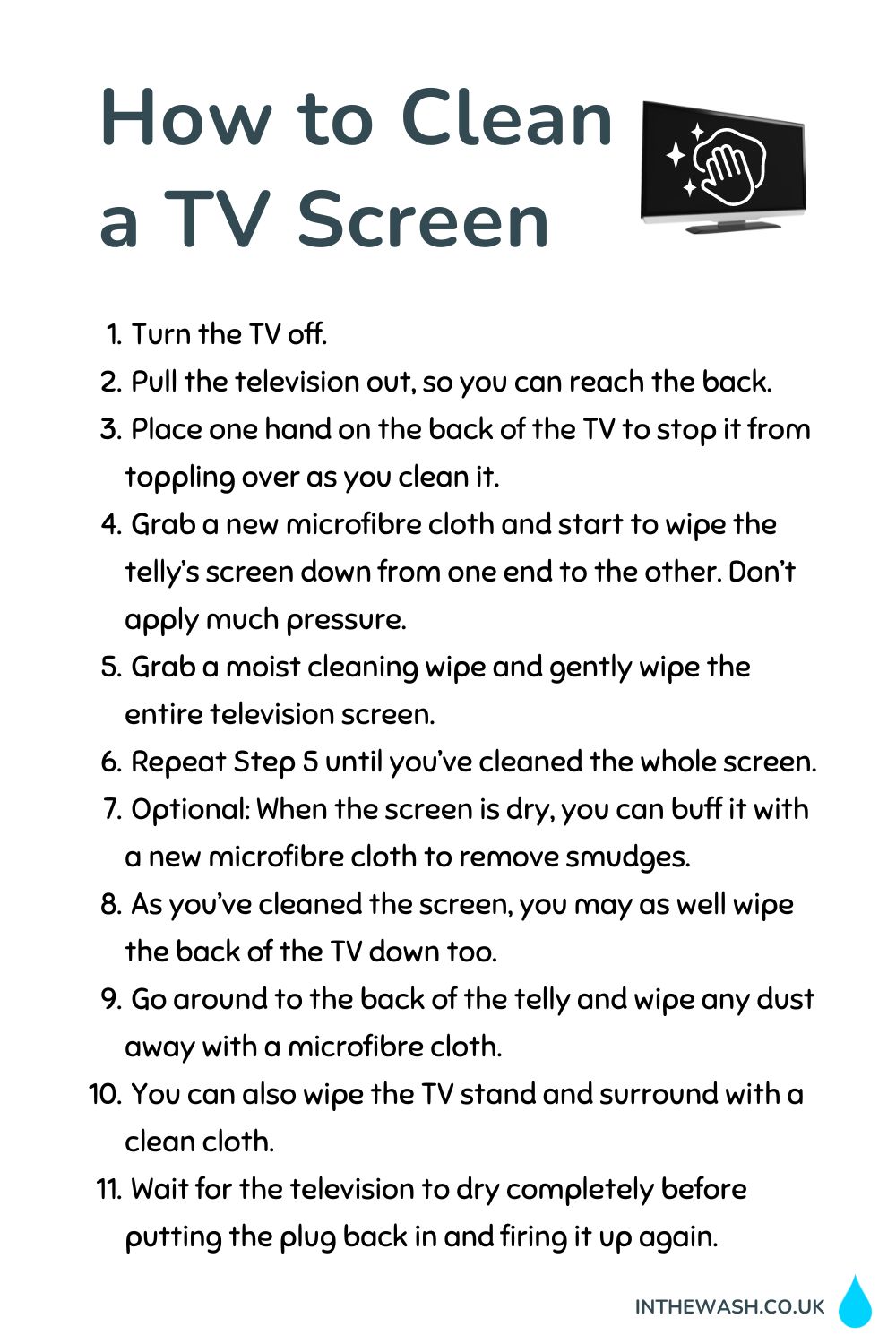
How to Get Streaks off a TV Screen

To remove streaks from a TV screen just grab a brand new microfibre cloth and wipe the entire screen in a horizontal motion (left to right).
Then wipe the screen again, but this time work in a vertical motion (up and down).
When you’ve done this, you’ll need to grab a new microfibre cloth and buff the screen in a circular motion to remove any marks.
If you don’t complete these steps, you’ll get a sort of rainbow effect on your TV. This is caused by the liquid on the screen acting like a prism and splitting the light coming from the pixels.
As you wipe the screen you will need to continuously swap the cloth around, so you don’t use the same old dirty piece of material to de-streak the surface.
If you don’t use a new patch of cloth, you’ll just put all the dust and grime back onto the TV screen.
Do not wet the screen because this’ll make the surface extra streaky! Also, make sure the TV is actually off when you remove the streaks. It’s much easier to see all the lines on a black screen.
How to Keep a TV Screen Clean
Television screens will inevitably get dirty, but there are a few ways you can manage the dirt. Follow the tips below:
- Make a habit of cleaning your telly on a weekly basis. This’ll prevent the dirt, dust in particular, from building up too much.
- Keep a microfibre cloth near the TV, so you can quickly wipe the television when you need to.
- Dust around the telly often.
- Don’t leave drinks near the TV, as they could splash liquid onto the screen. This can cause quite a mess.
- Try and push your television back so little hands, paws and tongues can’t smear the screen with dirt.
- Discourage kids from touching the TV with their sticky fingers/scribbling crayon on the screen.
- Don’t spray or use any traditional cleaning product on your telly. Stick to what it says in your telly’s user manual or just use a dry microfiber cloth.
How to Clean a TV Remote Control

Now that your TV screen is clean, your next step is to remove the grime from your germ ridden television remote! How do you do this? Follow the steps below:
- Flip your TV remote over and take out the batteries.
- Replace the cover.
- Tip the remote upside down and give it a swift shake.
- Gently(!) tap the remote on your knee to dislodge any debris, if you like.
- Grab one of your specialised screen wipes, like an Ecomoist Cleaning Wipe, and wipe the entire remote down. Pay close attention to the buttons.
- If you can see dirt that’s obviously wedged in, either use a soft toothbrush to brush it out, or grab a toothpick, stick a wipe on the end of it, and tease the grime out in this way.
- Wipe the back and sides of the remote down with a new wipe.
- Leave the television remote to air dry.
- Replace the batteries and your clean remote will be up and running once more.

Bethan has a passion for exploring, reading, cooking and gardening! When she’s not creating culinary delights for her family, she’s concocting potions to keep her house clean!







