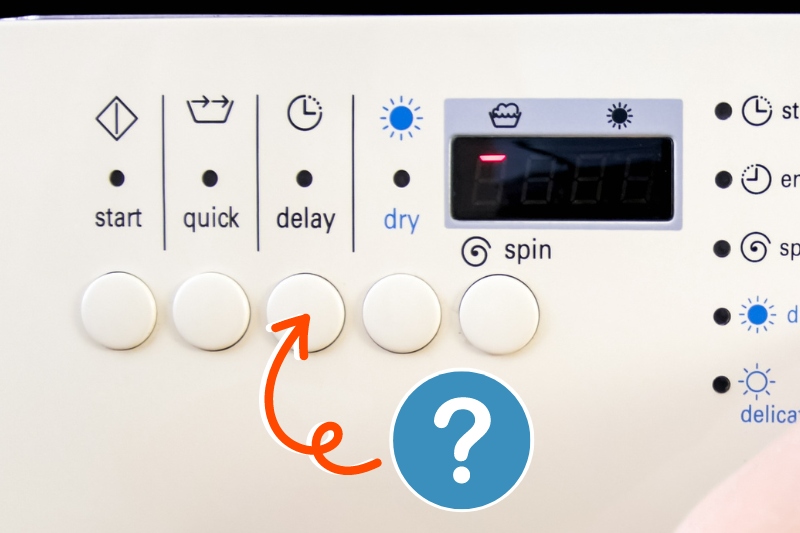The delay start function on a washing machine allows you to set when the washing cycle will begin. You can load your clothes into the washing machine, along with the detergent, and then set a timer that will count down.
The timer can be set in half-hour increments, and most can be set 24 hours in advance. Your washing machine may vary slightly to this, but these are the most common timings for this feature.
So, if you set a delayed start on your washing machine for 8 hours, once the timer has counted down, the washing cycle will begin. You can use it with any washing programme, and the results will be the same as usual.
When Is the Delay Start Feature on a Washing Machine Useful?

Now, you may be wondering what the uses of a delay start function are. After all, you’ve managed this far without a delay start function, so why start using it now?
Well, the delay start function on washing machines can be used in loads of situations.
Let’s say that you want to put a load of washing on the moment you get home from work but always forget. With the delay start feature, you can put the washing in the machine before you go to work, set a timer for around the time you get home, and the washing will start.
You can also use this feature when you have a bit of free time to set up the washing cycle but don’t want the washing machine on in the background if you are working from home and have a meeting soon, for example.
Pop the load of the washing in with the detergent, set the delay start feature for when the meeting is finished, and you can enjoy your meeting in peace and quiet, knowing that the washing will automatically switch on when the timer has counted down.
There are plenty of uses for the delay start feature on a washing machine. Taking advantage of this feature ensures that your washing is always clean when you need it and takes some stress out of the weekly chores.
How to Use Delay Start on a Washing Machine

So, if you’d like to take advantage of your washing machine’s delay start feature, here is how to use it. While some delay starts may differ from the information below, most will work similarly enough to get you started.
- Put your clothes and detergent in the machine as normal
- Select the washing programme that you’d like to use
- Find the delay button on the control panel (this usually looks like a clock with an arrow on it)
- Press this button and select the length of time you’d like to delay the wash by. Pressing the button increases the time by half an hour increments or three-hour increments if the machine doesn’t have a display.
- When you selected the correct amount of time, press the start button on your washing machine to start the cycle. The timer will begin counting down, and once the timer reaches zero, the washing cycle will begin.
- To cancel the delay, just cancel the washing cycle.
If you can connect your washing machine to your phone, you can likely set a delay timer on the app instead of on the machine as well.
Don’t forget, the user manual for your washing machine will have a section about the delay start function and how to set it up. So, if the info above doesn’t help, that will. If you no longer have the user manual, you can find it on the manufacturer’s website.
We hope this look at the delay start function on washing machines has been helpful. If you’re looking for a washing machine with a delay start function, see our guide to the best washing machines with a delay timer.
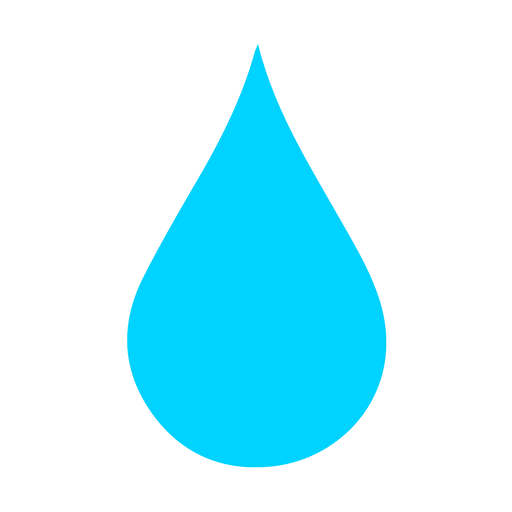
In The Wash is your guide to the best laundry and cleaning products, tips and tricks. Our mission is to solve the UK’s cleaning and laundry dilemmas!