If your washing machine won’t start, it can be incredibly frustrating, especially if you have clothes that urgently need washing. But there is some good news: with a few basic troubleshooting steps, you can have your washer functioning in no time.
First and foremost, check that the lights on the display screen are working. If they aren’t, you’re dealing with a power issue, so check that the washing machine is plugged into a working power supply. Your problem might simply be solved by plugging the power cord into a functional outlet.
However, when a washing machine won’t start, the problem usually arises after the door has clicked shut. Sometimes your washer will even fill with water before refusing to run its cycle.
If either of these sounds like the issue you’re facing, keep reading – we have all the causes and solutions right here.
Why Is My Washing Machine Not Starting?
Below are seven potential reasons that your washing machine won’t start. Work through each, trying our troubleshooting tips and solutions to have your washer working once more.
Issue 1: Door not securely fastened

If you hear your washing machine clicking, this is usually the sound of the lock sliding into place. However, if the washing machine repeatedly clicks, it’s a sign the door isn’t shutting properly. The appliance repeatedly tries to secure the lock, hence the ongoing clicking noise.
Many washing machines have a safety feature that prevents them from starting if the door is not properly closed.
This is hugely beneficial as it prevents the machine from working unless securely shut, helping to avoid leaks and protecting users from putting their hands in the machine while the drum is spinning. But until the door can lock properly, the cycle won’t start.
Solution
- Check if the door or lid of your washing machine is closed properly.
- Inspect the lock switch for any visible damage or signs of wear.
- Test the continuity of the switch using a multimeter. If there’s no continuity when the door is closed, the switch may need replacement.
Issue 2: Timer control problems or incorrect settings

Another reason your washing machine isn’t starting could be down to timer issues.
Many modern washing machines have delay timer settings, allowing you to schedule washes at specific times during the day. If you’ve scheduled the delayed start option, the machine won’t start immediately.
It’s also possible that the washing machine timer is faulty and cannot keep time accurately. The timer controls all washer functions, deciding when the appliance starts, stops, and the length of each cycle phase.
Therefore, timer issues can lead to all kinds of trouble: your washing machine may refuse to start, end its cycles prematurely, keep adding time, or lie about the amount of time left.
Solution
- Check that you haven’t accidentally hit the delay start If you have, cancel the cycle and try again, being careful not to hit “delayed start.”
- Uplug the machine and turn it back on to reset the timer.
- Remove the timer and test the continuity using a multimeter. If there is no continuity, the timer must be replaced with a new, functional one.
Issue 3: Your washing machine has overheated

Like any electrical appliance, washing machines can overheat when used a lot. All washing machines have a safety feature that stops the appliance from running if it is too hot, helping to prevent the washer from catching fire or becoming an electrical fire hazard.
If you have been using your machine frequently or run several washing cycles in a row, it might simply have overheated.
The machine will refuse to start until the electrical components return to a safe temperature. Therefore, you must wait for the washing machine to cool down before attempting to use it again.
Solution
- Remove your clothes from the washer and open the door to facilitate cooling.
- Wait several hours to allow time for cooling, then try using your washing machine again.
Issue 4: Malfunctioning washing machine motor

The motor is responsible for driving the various mechanical components of the washing machine, including the agitation and spinning of the drum.
It works by communicating with the central control board, which tells the motor when and how it needs to move according to your chosen cycle settings.
If the motor or its connection to the control board malfunctions, your washing machine won’t initiate the cycle.
Your washer will likely lock as usual and may even fill with water. However, the wash will fail to start as the drum will be unable to move as it should.
Solution
- Check for any burning smells or unusual noises coming from the motor.
- Inspect the motor control board for visible damage or burnt components.
- Test the motor for continuity using a multimeter, replacing it if no continuity is recorded.
- If the motor is not receiving proper signals from the control board, it or components in the control board might need to be replaced.
Issue 5: Broken belts or pulleys

The washing machine motor is essential for controlling the movement of the drum.
In front-loading machines, the motor is solely responsible for the movement of the internal components.
However, in traditional top-loading washing machines, the motor cannot cause the machine to agitate alone – it needs the help of belts and pulleys.
The belts and pulleys transfer the power of the motor to the agitator, causing the drum to move. But these parts can fray, become damaged, or slip out of place over time.
If this happens, although the “brains” of your washer think the cycle is running, the drum will never start spinning.
Solution
- Inspect the belts and pulleys for signs of wear or damage, replacing the belts if needed.
- Check the belts have a good amount of tension and are positioned in the right place.
- Remove any debris on the belts that could be inhibiting their operation.
Issue 6: Water filling problems

For your washing machine to work, it needs to fill with water. In a functional washing machine, the water inlet valve controls the flow of water. When you turn your washer on, the inlet valve opens, and water enters the drum through a series of hoses connected to your water supply.
If the valve is faulty, it may not open properly to allow water to enter the drum. This can result in the washer not starting.
Alternatively, blocks or kinks in any of the hoses can limit the water flow.
Additionally, some washers have filters in the inlet valve or elsewhere in the system that, if obstructed, could stop your washing machine from filling and thus starting its cycle.
Solution
- Check the water inlet valve for any clogs or damage and replace it if necessary.
- Check the water inlet hose for any kinks that could be restricting water flow.
- Clean the washing machine hose to remove any debris or blockages.
- Inspect any other water valves or filters that could be blocking the flow of water into the washing machine drum.
Issue 7: You’ve overloaded your washer

Finally, the reason your washing machine won’t start could be something as simple as overloading the drum.
This can easily occur by placing clothes in the washer that exceed the recommended capacity for the appliance.
Overloading a washing machine can lead to several issues, including strain on the motor and other mechanical parts, making it difficult for the machine to start or operate efficiently.
Some washing machines also have built-in sensors that detect when there are too many clothes inside. They refuse to start until some are removed to protect their internal components.
Solution
- Open the washer’s door and remove some items to reduce the load size.
- After reducing the load, try restarting the washing machine. Machines with built-in sensors will resume operation once the load is within the recommended limits.
- Check the capacity of your washing machine and load it accordingly.
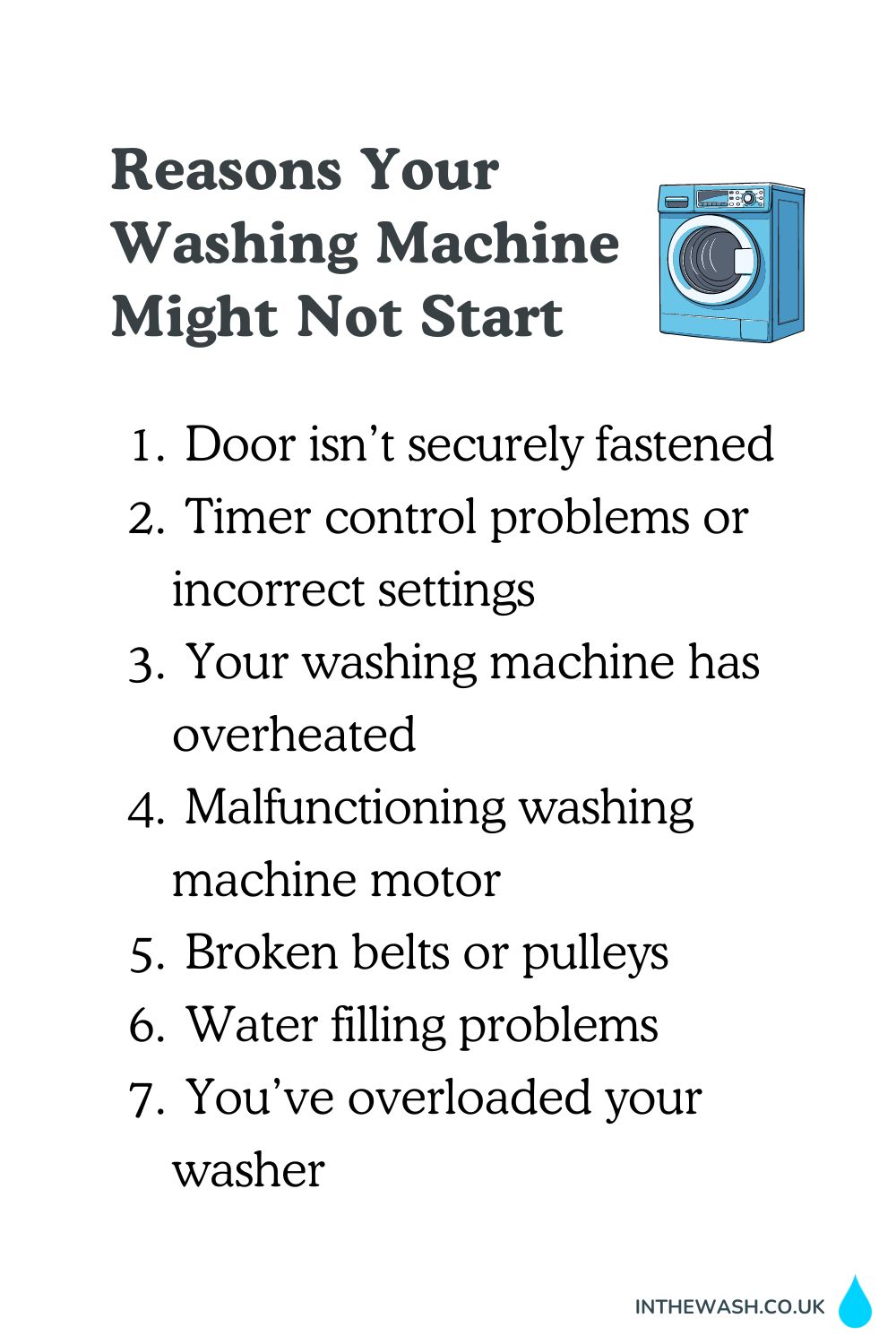
How Do You Reset a Washing Machine?

We’ve gone through all the troubleshooting steps and practical solutions for fixing a washing machine that won’t start above.
However, sometimes resetting your washing machine is the simplest solution – it’s often worth a shot before fiddling with the internal components, especially if you’re experiencing motor or timer issues.
There are two main ways to reset a washing machine (depending on your make and model), and here is a step-by-step guide to both:
Method 1: Power cycle
- Start by turning off the washing machine using the power button on the control panel.
- Unplug the washing machine from the electrical outlet.
- Leave the machine unplugged for about five minutes to allow the electronics to reset.
- Plug the washing machine back into the electrical outlet.
- Turn on the machine using the power button.
- Choose a basic wash cycle and see if the machine starts as expected.

Method 2: Master reset (only available on some models)
- Turn off the washing machine and unplug it from the power socket.
- Wait for about 15 minutes to ensure a complete discharge of any residual power.
- Turn the program or cycle knob to the “Off” or “Reset” position.
- Plug the machine back in and turn it on, keeping the knob in the “Off” or “Reset” position.
- Press and hold the “Start” or “Pause” button for a few seconds to initiate a master reset.
- Release the button and set the program knob to the desired cycle.
- Press the “Start” button to see if the machine turns on and operates normally.
Top Tip: Always refer to the user manual that came with your specific washing machine model before attempting a master reset. Manufacturers may have specific instructions for resetting their machines, and some models might have unique steps.
Tip for Fixing a Washing Machine That Won’t Start

- Always start by checking that the washing machine is plugged into a working electrical socket. You can try plugging another device into the outlet to check that it’s functional.
- Look next at the “easy fixes” before trying to solve more technical problems. Have you accidentally hit the delayed start option? Have you overloaded your washing machine? Has your appliance simply overheated?
- If your washing machine has a digital display, check for any error codes. These codes are valuable in helping you identify the underlying problem. Always check the error codes before attempting a reset, which could cause the codes to disappear.
- Avoid resetting the machine excessively. If the reset doesn’t resolve the issue, work through our troubleshooting steps above, consult the user manual for additional guidance, or contact the manufacturer’s customer support.
- If you’re unsure about resetting your washing machine or replacing internal parts yourself, consider seeking assistance from a professional appliance technician.

Hannah has a passion for cleaning. She worked her way around Australia by cleaning hostels in exchange for free accommodation and used her cleaning skills to bag a job as a chalet host for a luxury ski company in France.






