A steam iron that doesn’t release steam isn’t really serving its purpose. But, there’s probably a good reason why it’s not working.
Check out my list of causes and solutions below, and you’ll be back to steaming away in no time!
Causes
There are a number of reasons why your Morphy Richards steam iron might not be working as it should. Check out my list of causes below.
Cause 1: Seals and packaging
This very simple cause is usually overlooked by a lot of people, and it can be the root of a lot of problems!
If you’ve just bought a new steam iron, you might be so excited to try it out that you forget to remove any protective seals that have been stuck onto the appliance!
I know this sounds very basic, but not removing plastic pieces, and sellotape, can actually impact how the machine works. Plus, you should always remove any coverings before you use a new appliance for safety reasons.
Cause 2: No water in the water chamber
If you want your steam iron to work, you need to fill the water tank with water first. Again, this is a very straightforward cause, but one that is rarely considered.
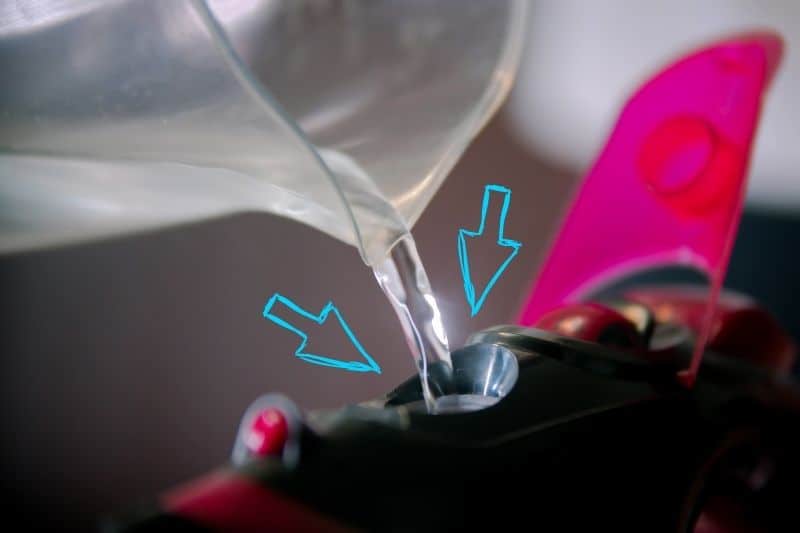
To get a steam iron working you need to have water. If you don’t have water, you won’t have any steam.
Most of Morphy Richards’ appliances come with markers that tell you how much water to add in as well. So, make sure you fill the tank up to the ‘max line’ or you’ll quickly run out of water and you won’t have steam.
Cause 3: Pick the right setting
This cause may be a little obvious, but you should always make sure that you’ve chosen the right setting on your steam iron.
If you’ve chosen the wrong setting, or you haven’t turned the dial enough, steam won’t come out of the iron. It’s as simple as that.
Cause 4: Blocks
Your Morphy Richards steam iron is going to get dirty as you use it. Your soleplate, the part that touches the surface, will inevitably become clogged up with various fibres and limescale. So much so, that steam won’t be able to get out of the iron through the little holes.
These blocks will then lead you to believe that the steam iron is faulty, but in reality, the appliance just needs a good clean.
Cause 5: Boost feature
If you own a more modern steam iron you may have noticed that you have an extra boost button. This additional boost button is there to be used on items that need an extra touch of steam.
However, as good as this button is, it cannot be used repeatedly in quick succession, because the machine has to prepare itself for a ‘boost session’. This ‘re-charging’ process takes a couple of seconds, so during this time, no steam will come out of the steam iron.
This may make you think that the machine is not working when it actually is.
Cause 6: Pressing the steam and boost buttons at the same time
As I mentioned earlier, you might be lucky enough to have a boost button on your steam iron.
Occasionally people are tempted to press both the normal steam button and the boost button at the same time. They do this to try and get an extra big burst of steam.
It may sound like a good idea… but…
This isn’t going to work and you won’t end up with more steaming power. You may actually end up losing complete power when the appliance cuts out. You’ll then have to switch the steam iron on and off again to start it back up – this can be time-consuming.
Stick to using one button at a time.
Cause 7: Auto-shut off
Not all models have an auto-shut off feature, but if you’ve got this on your Morphy Richards steam iron, this could be the reason why you don’t have steam coming out of your machine.

Some Morphy Richards’ models switch off after about 10 minutes of idleness. This is to save energy, and it’s a built-in safety feature.
So, if you leave your steam iron for a lengthy period of time, and you go back to it but there’s no steam, you need to switch the appliance back on again. If you try and use the machine when it is switched off, nothing will happen.
Cause 8: Hard water
This cause will not apply to everyone, but for those of you who live in hard water areas, this is something worth considering.
Hard water is formed by water moving through holey materials like limestone and chalk that are found in the ground. It’s tougher than soft water, but it’s safe to use in the home.
The downside to it is, it can be a bit of a pain when being used in heated areas. When hard water is exposed to heat it becomes aggravated. This may lead to limescale problems.
Limescale needs to be cleaned away because it can cause long-term problems. And in the case of a steam iron, limescale blocks up the holes where the steam needs to get out through.
So, you might not have steam coming out because of the limescale that has built up.
Cause 9: Mechanical failure
If you’ve considered the causes above but none of them are suitable, your lack of steam could be caused by an internal mechanical failure.
What do I mean by this?
There are a number of parts inside a steam iron that could stop working for no reason at all, or if you’ve got an older steam iron, parts may have been worn down with age. These parts include a filter, the boiler pump, and cables.
If these parts break down the machine won’t work as it should.
These issues aren’t uncommon and these problems can usually be sorted out. But, you probably need to get some professional advice before you try to fix these issues though.
Check out my solutions list next!
Solutions
You’ve got a good idea about what could be causing the problem, let’s look at some solutions to bring your steamer back to life.
Solution 1: Back to basics
Here are a few simple points to consider for the future:
- Make sure that you always remove any labels and tags before you start working with a steam iron.
- Fill up the water tank on a steam iron.
- Choose the right settings for what you want to do with your appliance.
- Don’t leave your steam iron unattended for any period of time.
Solution 2: Auto clean on the device
If you’re fortunate enough to have a steam iron with this built-in feature, a lot of your cleaning and maintenance work will be done for you.
All you need to do to get your appliance working again if there’s something wrong with it, is to use this feature and your machine will start to work again.
If you’re not sure if you have this feature look at your steam iron for a button, or read your user manual to check if you have it.
If you do have this setting you need to follow the steps outlined in your user manual, so that you use this feature correctly.
Not got your user manual at hand? You can find most manuals online via the manufacturer’s website.
It’s also handy to give the outside of your steam iron a quick wipe down with a damp warm cloth, just to get rid of any surface dirt.
Solution 3: Clean the water tank
It’s good practice to clean out your water tank after you’ve finished using your steam iron. This reduces the amount of stagnant water you keep in the machine, and you eliminate any potential leaks too.
Keeping the water tank clean also means that any fresh water you add into the machine stays clean. So, when it comes to using the machine, you’re only ever using unsoiled water (turned into steam) on your garments.
Solution 4: Don’t overdo it with the steam
It may be tempting to keep pushing the steam button, over and over again. But you won’t achieve anything by doing this.
All you’ll end up doing is slowing the machine down, and it’ll take longer to produce steam for you.
Use the steam in an appropriate manner.
Solution 5: Be patient
If you expect to switch your steam iron on and have steam coming out of it immediately, you’re wrong. Steam irons take time to work, so you have to be patient with them.
You need to familiarise yourself with how long your particular steam iron takes to work by reading your user manual.
Solution 6: Clean the soleplate
As I said above, the soleplate on your steam iron will get dirty, so you have to clean it.

If you don’t clean the soleplate, it’s just going to get more and more clogged up, and there’ll be no hope of seeing a tiny bit of steam.
To clean the soleplate all you need to do is:
Start your steam iron up but set it to a low temperature.
- Grab a cotton cloth and dip it in some warm water.
- Switch the power off on your steam iron.
- Rub the soleplate.
- Don’t touch the soleplate with your hands.
- Allow the soleplate to air dry.
Additional steps for tougher dirt:
- Start your steam iron up and turn it onto the highest temperature.
- Don’t put the steam setting on.
- Grab a cotton cloth.
- Run the iron over the cotton cloth to remove extra dirt.
Don’t use:
- Harsh chemicals
- Hard detergents
- Scrubbing pads
Solution 7: Replace parts
If you know for sure that a particular part in your steam iron needs replacing, you may be able to get a new part and repair the appliance yourself.
However, if you’re not keen on this idea, it might be worth looking into local shops that can help you with this sort of repair.
You should always do your research, and you should check out how much parts and labour will cost you. In some cases, it is easiest to buy a new steam iron.
On the flip side, you may have a warranty. So, you should make enquiries to see what the best step for you to take is. Additionally, if your appliance is fairly new, you may be able to take it back to the shop you bought it from, and perhaps they can help you.
Solution 8: Contact Morphy Richards
In some cases, it’s better to contact the manufacturer of your appliance for further support.
You can contact Morphy Richards online, on the phone, on webchat or you can write to them.
Conclusion
There are a number of reasons why your Morphy Richards steam iron isn’t working. And there are also a number of solutions you can try to sort out the problem.
Let me know how you get on!
FAQs
Why does water drop out of the soleplate when I steam my tops?
It’s normal to see some droplets of water falling out of the soleplate if you use the steam function for short periods of time and if you don’t pick the right temperature for your garments.
Further to this, jolts can also cause water droplets to drop out of the soleplate, so no hard and sharp movements.
And, finally, if your steam iron has started going into auto shut down mode, the temperature of the water will have decreased so low that steam cannot be produced, and you end up with water droplets instead.
My steam iron keeps on steaming after I’ve released the ‘steam button’, what’s happening?
It’s natural for excess steam to escape from the soleplate after you’ve stopped your initial steaming session. In some cases, you may have knocked the ‘boost’ button, and this is why extra steam is coming out.
However, if this problem persists you need to switch the machine off, empty the water tank and contact the manufacturer.

Bethan has a passion for exploring, reading, cooking and gardening! When she’s not creating culinary delights for her family, she’s concocting potions to keep her house clean!






